Choose your payment below and make the transaction.
Follow the steps below :.
1 - Click on the Jivochat tab as shown in the example in the image below
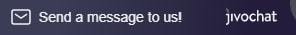
If you are accessing the *Banner Elite* through your computer or notebook, the jivochat image will be in the footer in the middle of the site.
Now if you are accessing *Banner Elite* via your smartphone, just click on the image below to contact us directly via our whatsapp.
Let us know which processor you made the payment with transaction number, date and amount.
2 - Let us know the position of banner you have chosen.
3 - Send us your target link starting with (https) and the banner link starting with (https) only with the dimension 468 x 60 in some of the following extensions: jpeg, jpg, png or gif.
As soon as we receive the information and payment to identify, your banner will be active on our website within a maximum period of 4 to 6 hours.
Plataforma RMaisPay: Pagamento em Real (moeda brasileira) Conforme sua opção de espaço no banner, envie o valor em REAL para RMaisPay nome de usuário: @legiaogpelite24
Plataforma: Paypal, pague com saldo ou cartões de crédito.
Pagamentos em Reais conforme sua preferência de espaço do banner, envie o valor em REAL para o e-mail do destinatário: maniaclicksbrazil@gmail.com
Platform: Paypal, pay with balance or credit cards.
Pay in Dollars "U$D" (US Currency) According to your choice of banner space, send the amount dollar to the recipient's e-mail: maniaclicksbrazil@gmail.com or choose the button below and make your purchase.
Plataforma: Mercado Pago, pagamento somente via Pix.
Pagamentos em Reais conforme sua preferência de espaço do banner, envie o valor em REAL para o Pix: maniaclicksbrazilmercadopago@gmail.com
Plataforma: Nubank, pagamento somente via Pix.
Pagamentos em Reais conforme sua preferência de espaço do banner, envie o valor em REAL para o Pix: maniaclicksbrazilnubank@gmail.com
Plataforma: RecargaPay, pagamento somente via Pix.
Pagamentos em Reais conforme sua preferência de espaço do banner, envie o valor em REAL para o Pix: maniaclicksbrazilrecargapay@gmail.com
Plataforma PicPay: Pagamentos em Reais conforme sua preferência de espaço do banner, envie o valor em REAL para o nome de usuário: @jefferson.pereira240
Pague com saldo, cartões de crédito ou Pix.
Pix: maniaclicksbrazilpicpay@gmail.com
Plataforma PagSeguro: Pagamentos em Reais conforme sua preferência de espaço do banner, envie o valor em REAL para o e-mail do destinatário: maniaclicksbrazilpagseguro@gmail.com 

Platform Skrill Moneybookers: Payment in Euro (European Currency)
According to your choice of banner space, send the amount
in EURO to the recipient's e-mail: maniaclicksbrazil@gmail.com 







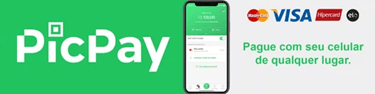






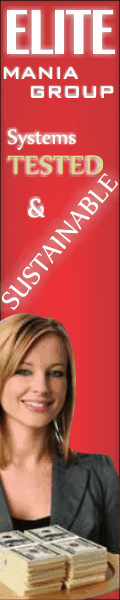

 Contact us
Contact us
 Likes? - In Go on Facebook
Likes? - In Go on Facebook